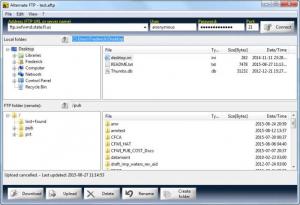Alternate FTP
2.290
Size: 1.5 GB
Downloads: 3343
Platform: Windows (All Versions)
Alternate FTP gives you quick access to a FTP server of your choice. The application is designed to be as simple as possible, to allow you to work efficiently. Despite its simplicity, the application can be an excellent solution whenever you need to access your remote files, upload new ones or download them to your local folders.
The software is offered free of charge and it can be used on numerous Windows versions, from Win NT to Win 10. It comes in a small package and it can be installed in just a few seconds. The hardware requirements are not high, so you can use the application on any modest machine.
The efficient layout of the user interface allows you to connect to a FTP server and manage its contents without any kind of difficulties. All you have to do is type its address, your username and password and click a button. Local and remote files are displayed on the same window, on separate panels, one above the other. If you have to connect to the same servers on a regular basis, you can save your connection profiles as files in a local folder and load them whenever you need to connect.
You can explore your local and remote files just like on a standard explorer window. Folders are displayed in a tree structure on the left side, while their contents can be fond on the right side. Options for uploading or downloading files, renaming or deleting them and for creating new folders can be found on the lower edge of the window. They are large and easy to spot, making any operation straightforward and easy.
Pros
The application has a straightforward design. Connections to FTP servers can be established in just a few seconds. The software lets you save your connection profiles, if you need to connect to the same serves on a regular basis.
Cons
You can't manage connection profiles on the software's interface. Quick connections to your FTP servers, comfortable controls and ease of use are features you can definitely find in Alternate FTP.
Alternate FTP
2.290
Download
Alternate FTP Awards

Alternate FTP Editor’s Review Rating
Alternate FTP has been reviewed by Frederick Barton on 28 Aug 2015. Based on the user interface, features and complexity, Findmysoft has rated Alternate FTP 4 out of 5 stars, naming it Excellent